文章撰寫日期︰2013/08/30 23:20 cocos2dx使用版本︰v 3.0 alpha 0 cocosBuilder使用版本︰v 3.0 alpha 5
一、前言
CocosBuilder使用上很方便,但想要改一些程式碼,
或者模版編譯岀來的東西離自己的需求離很遠,
該怎麼辦?
答案是複製原始碼修改自己想要的。
筆者在學會怎麼載入並製作自己想要的cocosBuilder遇到了很大很大很大的阻礙(stuck in it),
現在會了,
不吝嗇的在部落格上跟大家分享。
廢話不多說,
我們看下去。
二、文章開始
步驟1 從gitHub上複製一份原始碼到你的桌機上
我們需要在github上clone一份cocosBuilder的原始碼至桌機裡,底下放上一張示意。
步驟2 將submodule也複製下來
很多人都漏作或卡在這個步驟,其實這個步驟在cocosBuilder下載下來後,
README.md檔裡寫得相當清楚︰
Cocos2d and other extensions are provided as a submodules to this project. To be able to compile the source code you need first check out the module. Change directory into the top (this) directory of CocosBuilder and run:
cocos2d和其它的擴充套件都使用了submodule(在git裡維護一個專案底下的次專案我們用submodule,這個次專案是一個被共用的Library,像我們開發Cocos2d-x遊戲都要用到最基本的Library:cocos2d一樣),如果你希望能夠編譯您的code,你就一定要下載這個module(這裡指Cocos2d Library)。請在您的terminal視窗,下載完cocosBuilder源碼(下列第1行)後,進入cocosBuilder目錄再打上下列第3行指令,便可以下載cocosBuilder需要的submodule。
$git clone https://github.com/cocos2d/CocosBuilder //下載CocosBuilder源碼
$cd CocosBuilder
$git submodule update --init --recursive //下載CocosBuilder源碼需要的Library
包含我,
都是不看說明文件的那一個(><)。
步驟3 Xcode的輸岀Target設為cocosBuilder
一樣,說明文件中接著寫道︰When building CocosBuilder, make sure that "CocosBuilder" is the selected target (it may be some of the plug-in targets by default).
當在建置cocosBuilder專案時,請確定"CocosBuilder"是您選擇的建置target(因為有時候還會有很多其它的plug-in在target列表中),沒有選擇這個動作可能會導致您的專案怎樣都無法run起來!
三、總結
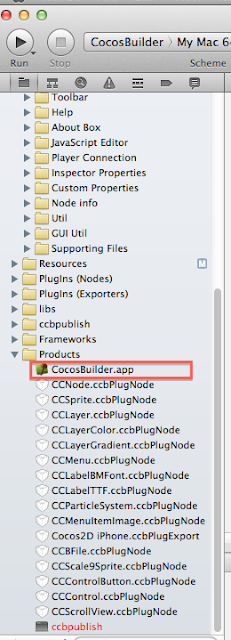 經過2次的git下載(第1次下載cocosBuilder源碼,第2次下載它需要的submodule)並選擇target為cocosBuilder後,
經過2次的git下載(第1次下載cocosBuilder源碼,第2次下載它需要的submodule)並選擇target為cocosBuilder後,整個專案就被編譯起來了。
編譯出來的.app檔案會放在product資料夾底下。
把它複製到你容易使用的地方吧(像是應用程式資料夾底下)!


沒有留言 :
張貼留言